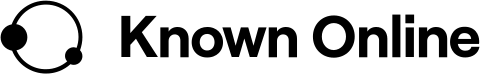Migrating to Adobe Commerce is a strategic decision to improve the user experience, optimize processes and scale your online business. In this guide, we tell you the advantages of migrating to this platform, what you need to do it successfully, and how to avoid common mistakes.
Migrating to Adobe Commerce: why is it key for your business?
Migrating to Adobe Commerce gives you access to advanced tools that transform the way you do business. From personalizing the customer experience to integrating with industry-leading solutions, this change has the potential to maximize your business results.
Is Adobe Commerce the same as Magento?
Adobe Commerce is the evolution of Magento after its acquisition by Adobe. Although they share the same technological base, Adobe Commerce includes many more advanced features such as:
- Native ecosystem integrations Adobeecosystem, including Adobe Experience Cloud.
- Advanced analytical capabilities and artificial intelligence personalization.
- Extended support for large and scalable projects.
For more details, we invite you to read our comparative articles on platforms such as VTEX, Adobe Commerce, Magento y Shopify Plus.
Benefits of migrating to Adobe Commerce
- Scalability: Designed to support continuous growth.
- Advanced personalization: Tools to tailor every aspect of the customer experience.
- Security: Complies with international data protection standards.
- Integrated Omni-channel: Manage multiple stores, languages and currencies from a single platform.
- Process automation: Thanks to Adobe Sensei, it enables more efficient marketing campaigns.
What to keep in mind when migrating to Adobe Commerce?
- Initial assessment: Define your objectives and specific needs.
- Select an experienced team: Opt for Adobe Commerce specialists, such as Known Online.
- Migration of existing integrations: Ensure that all current systems, such as ERP and payment gateways, work seamlessly on the new platform.
- Audits and testing: Control every step of the process to avoid unpleasant surprises.
SEO recommendations for a successful Adobe Commerce migration
A platform migration should not compromise the SEO performance of your store. Here are some recommendations:
- 301 Redirects: Implement redirects to maintain the authority of your URLs.
- Speed optimization: Adobe Commerce offers tools to improve load time.
- Constant audits: Monitor traffic and metrics after migration.
At Known Online, we are experts in ensuring a smooth and optimized transition. Our interdisciplinary team can help you implement these strategies while minimizing risks.
Success stories in SEO strategies
At Known Online, we help several brands to integrate effective SEO strategies during their migrations. We invite you to learn more about our SEO success stories here. These examples demonstrate how we can maintain and improve organic traffic during a process as critical as a migration.
Common mistakes when migrating to Adobe Commerce and how to avoid them
- Lack of proper planning: Not having a clear roadmap can cause delays and errors. At Known Online, we help you design a complete roadmap that includes initial analysis, timeline and risk mitigation strategies.
- Underestimate the importance of data migration: Incomplete or incorrect data can affect customer experience. How to avoid it: Perform thorough audits and tests during data transfer.
- Ignoring SEO during migration: Changing URLs without implementing redirects can hurt your SEO. How to avoid it: Implement 301 redirects and keep a constant check on your metrics.
- Do not consider existing integrations: Problems with ERPs, CRMs or other systems can disrupt operations. How to avoid it: Make sure all integrations are compatible and functional.
- Lack of post-migration testing: Launching the new platform without testing can result in critical failures. How to avoid it: Perform comprehensive performance, functionality and user experience tests.
Frequently asked questions when migrating to Magento or Adobe Commerce
Do I need an in-house team to manage Adobe Commerce?
It is not mandatory. You can work with agencies like Known Online to outsource complex tasks. We accompany you from initial assessment to implementation, ensuring that all aspects of the migration are managed efficiently.
How are existing integrations affected?
As mentioned above, it is crucial to analyze your compatibility with Adobe Commerce and make the necessary adjustments to ensure it works. Our expert integrations team can adapt and optimize your current systems to work seamlessly with the new platform.
How long does a complete migration take?
The time varies according to the complexity of the project, but with proper planning it can last between 3 and 4 months. We work under agile methodologies to reduce time and guarantee fast results without compromising quality.
What will happen to my current design?
You can keep it or renew it to take advantage of the advanced capabilities of Adobe Commerce.
Migrate to Adobe Commerce How can we help you?
Migrating to Adobe Commerce can be a technical challenge, but with the right planning and expert support, it becomes an opportunity to transform your business. At Known Onlinewe are specialists in ensuring a smooth migration, optimizing every step of the process.
Contact us to find out how we can help you make this transition efficiently and safely.